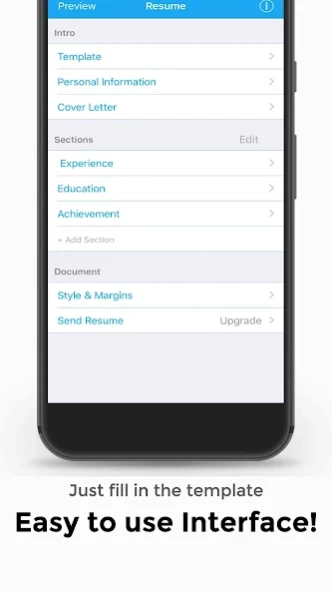Resume Builder App Free - PDF 1.6
Free Version
Publisher Description
Resume Builder App Free - PDF - Create professional award-winning resumes fast & easy.
Resume Builder will effortlessly build a job-worthy resume that gets you hired faster. Use professional field-tested resume templates that follow the exact ‘resume rules’ employers look for.
Simply fill in your information, choose the template you like and then your resume will be generated. Then you can email, print or save your well-designed resume with a press of a button. Easy to use & done within minutes.
Build your job-winning resume in 3 simple steps:
1. Choose one of our professionally designed resumes.
2. Fill in your details using our user-friendly design.
3. Download, email or save your mobile device.
Key Features:
• 16 Professional resume templates.
• Use pre-defined sections or create custom ones.
• Rearrange sections to suit your needs.
• Adjust margins & style.
• Resume & interview tips.
• Easy to use interface.
• Cover letter option available.
• Add your personal signature on your cover letter.
• Add an optional photo to your resume.
• Create unlimited resumes.
• Preview your work at any time.
• Integrated spell check.
• Save your resume to PDF.
• Email or print resumes directly off the app.
• Save to Google Drive, OneDrive & Dropbox.
For more information visit:
http://www.resumeexpertapp.com/
About Resume Builder App Free - PDF
Resume Builder App Free - PDF is a free app for Android published in the PIMS & Calendars list of apps, part of Business.
The company that develops Resume Builder App Free - PDF is Talent Acquisitions. The latest version released by its developer is 1.6.
To install Resume Builder App Free - PDF on your Android device, just click the green Continue To App button above to start the installation process. The app is listed on our website since 2016-11-25 and was downloaded 2 times. We have already checked if the download link is safe, however for your own protection we recommend that you scan the downloaded app with your antivirus. Your antivirus may detect the Resume Builder App Free - PDF as malware as malware if the download link to com.resumeexpertapp is broken.
How to install Resume Builder App Free - PDF on your Android device:
- Click on the Continue To App button on our website. This will redirect you to Google Play.
- Once the Resume Builder App Free - PDF is shown in the Google Play listing of your Android device, you can start its download and installation. Tap on the Install button located below the search bar and to the right of the app icon.
- A pop-up window with the permissions required by Resume Builder App Free - PDF will be shown. Click on Accept to continue the process.
- Resume Builder App Free - PDF will be downloaded onto your device, displaying a progress. Once the download completes, the installation will start and you'll get a notification after the installation is finished.